In which there’s a tech support puzzle for you to solve.
A customer calls in because she can’t send email. She can receive email and she can surf, so the connection is up. I walk her through the settings in the email client and have her correct the following:
– SMTP server name field (it had had the POP server name in it)
– the username (added the domain)
– enabled authentication (it had been disabled).
No wonder she couldn’t send, all those config errors. I have her click Send/Receive, thinking the call is over, but she still can’t send email. The SMTP error is 451.
I ask her what ISP she’s using, and it’s Century Link. Since they block port 25, I have her change the SMTP port to 2525. She still can’t send email. Change the port to 554, and she still can’t send email.
I have her open a browser and surf. Yup, she’s getting web pages. She really is online. We re-check her email configuration and it’s fine. I have her open a DOS prompt and type ‘ping out.mydomain.net.’ The request times out. DNS issue? I have her ping the server’s IP and the request times out.
She can ping plain ol’ mydomain.net, though.
What. The. Fuck. The domain resolves, but not the subdomains? And why can she ping one of our IPs but not another?
I ask her to try to visit http://mail.mydomain.net in a browser, but Internet Explorer says that it “cannot display the web page.” She can get cnn.com and msn.com and google.com.
DNS poisoning? I have her flush her local DNS cache and we test again. Nothing changes. I have her try to load mail.mydomain.net from another computer in the network but it, too, is 404.
Routing problem? I have her reboot the DSL modem.
And she still can’t send email!
To recap: she can ping mydomain.net, but not out.mydomain.net or its IP address. She can load various web pages, but not mail.mydomain.net, nor mail.mydomain.net/roundcube. If I have her go to my.mydomain.net, log in, and click the Webmail link, her machine 404s instead of processing the redirect to mail.mydomain.net.
I can ping out.mydomain.net from outside my network, so I know it’s up and that DNS is working net-wide. I’m not the ISP, so I can’t check routing.
I apologized for not being able to fix the email issue, and told her to call her ISP (saying that they will probably refuse to support her external domain email) or call in a network technician.
I can’t figure out what’s broken. What did I forget to test? What do you think?
—
Note: I’ve used “mydomain” in place of the actual domain to keep this post from showing up in search engines when our clients google us.
8 Responses to Solve this network problem for me, please.
Leave a Reply Cancel reply
Friends
- Barn Lust
- Blind Prophesy
- Blogography*
- blort*
- Cabezalana
- Chaos Leaves Town*
- Cocky & Rude
- EmoSonic
- From The Storage Room
- Hunting the Horny-backed Toad
- Jazzy Chad
- Mission Blvd
- Not My Rabbit
- Puntabulous
- sathyabh.at*
- Seismic Twitch
- Stevers
- superherokaren
- The Book of Shenry
- The Intrepid Arkansawyer
- The Naughty Butternut
- tokio bleu
- Vicious, Unrepentant, Bitter Old Queen
- whatever*
- William
- WoolGatherer





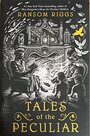


I would traceroute from her computer to the IP, it will identify where on the route from her computer to the mailserver it’s dying and let you know is it some sort of stupid router filtering, some stupid ISP filtering or a failure between the handoff of the connection between ISPs somewhere. I was going to suggest statically assigning her DNS to something generic like google’s DNS servers, or 4.2.2.1 and 4.2.2.2 but since she can’t hit your IP I doubt it’s a DNS issue. Can you have her goto a proxy site like hidemyass.com and get to your site?
change outgoing port to 587?
have user tracroute to out.mydomain.net see where it dies.. Maybe and access list?
maybe user has some really good security and your server is blacklisted?
…I still don’t know the answer, but when I find out I’ll update the post.
Reversing the polarity of the modem’s monatomic dichroic Thelman wire will defluxify the DNS ping module, which has no doubt been compromised by agglomerated malformed packets delivered by Russian spam containing Cyrillic characters.
And it wouldn’t hurt to inject a tachyon field into the warp core.
You never said which OS or if it’s Outlook (but it sounds like it) but whatever…
Ran into this many times with XP and Vista. Most times it was the ISP shut off outgoinging local email. Caused by a spambot. Cloud em’s are not affected. There are scant other symptoms other then a raised CPU percent\age.
Then the other possibility is admittedly obscure but it has helped with this issue in the past…I have clients navigate to Control Panel – Network and Internet Connections – Internet Options; then click on ‘Advanced’ tab. Then click on ‘Restore Defaults’. Reboot. Done.
Oh, yeah, forgot to mention…a couple times, I’ve called the ISP and asked if they were blocking outgoing em’s and they say ‘Nope, not blocking at this end.’ Work on it for hours, finally call them again and it’s, ‘Oh, yeah, you have the Such and so spam bot, you’ll have to get ride of that before we can allow em’s.’. So then it’s back to work killing the virus. Once that’s finished, call them back and they unblock. At least they can usually name the spambot that’s causing the problem. Makes it easier to find a killer program on-line. It would depend on the ISP I suppose.
Did you ever find out what the problem was?