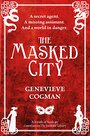Troubleshooting mail problems.
Check an MX record
1. Open Madison
2. nslookup domain.com
3. nslookup – IP of primary DNS
4. set type=mx
5. domain.com
a. gives name of mail server
6. set type=soa (source of authority)
7. domain.com
8. exit
FORWARD MAIL TO ANOTHER ISP
1. cd /etc/namedb
2. vi domain.db
3. Change the first MX record from our mail server to mail.domain.com.
a. 86400 IN MX 5 mail.viskase-iowa.com.
4. Add a mail record with the mail host’s IP address:
a. mail 86400 IN A 12.21.92.59
5. Update serial number.
6. F11 and dbreload
Friends
- Barn Lust
- Blind Prophesy
- Blogography*
- blort*
- Cabezalana
- Chaos Leaves Town*
- Cocky & Rude
- EmoSonic
- From The Storage Room
- Hunting the Horny-backed Toad
- Jazzy Chad
- Mission Blvd
- Not My Rabbit
- Puntabulous
- sathyabh.at*
- Seismic Twitch
- superherokaren
- The Book of Shenry
- The Intrepid Arkansawyer
- The Naughty Butternut
- tokio bleu
- Vicious, Unrepentant, Bitter Old Queen
- whatever*
- William
- WoolGatherer