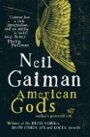Enabling and disabling FP extensions on Cobalt RAQ and RAQ4 boxen.
ENABLE FP EXTENSIONS – FULLY QUALIFIED DOMAINS
1. Open the Cobalt server the site lives on.
a. cd /usr/local/frontpage/currentversion/bin
b. ./enable.site domain.com username password
2. If using subwebs (i.e. liscoplus.com or other personal sites),
./enable.subweb domain.com site username password
3. Notify customer of FP usrnm and pwrd.
Enable Personal Website with FP (RAQ):
./enable.subweb liscoplus.com sitename username password
FIND OUT IF FP EXTENSIONS ARE ENABLED
1. Open the Cobalt server the site lives on.
a. cd /usr/local/frontpage
b. ls -l
c. Find out if there is a .cnf file for the domain. If not, they are NOT using FrontPage extensions. Only FTP.
CHECK LOG FOR ERRORS (USERNAME, PASSWORD, ETC.)
1. cat /var/log/messages |grep username
a. Note that it only finds errors that match the string ‘username’. If the cust is typing in their username in caps, you have to do a separate search for USERNAME.
CHANGE FP PASSWORD
1. Open FrontPage application
2. Login to user’s web
3. Go to Tools –> Security –> Change Password
ON A RAQ 4
1. Go to site settings
2. Enable FP extensions
3. Test by connecting with FP
4. Usr is ALWAYS webmaster.
5. Add info to Websites FM db.
Friends
- Barn Lust
- Blind Prophesy
- Blogography*
- blort*
- Cabezalana
- Chaos Leaves Town*
- Cocky & Rude
- EmoSonic
- From The Storage Room
- Hunting the Horny-backed Toad
- Jazzy Chad
- Mission Blvd
- Not My Rabbit
- Puntabulous
- sathyabh.at*
- Seismic Twitch
- superherokaren
- The Book of Shenry
- The Intrepid Arkansawyer
- The Naughty Butternut
- tokio bleu
- Vicious, Unrepentant, Bitter Old Queen
- whatever*
- William
- WoolGatherer